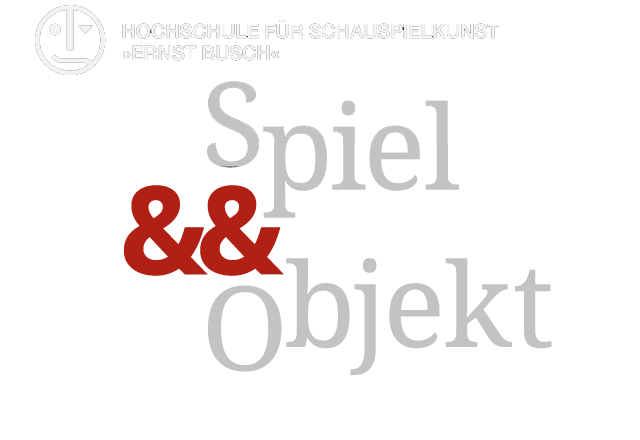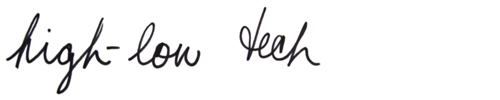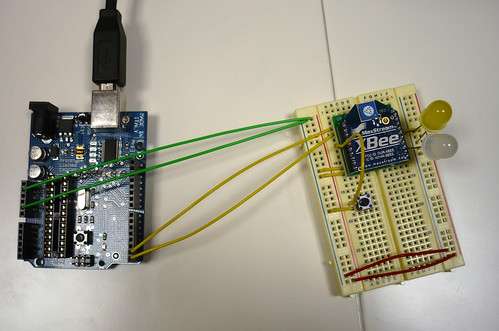Tools
MQTT client
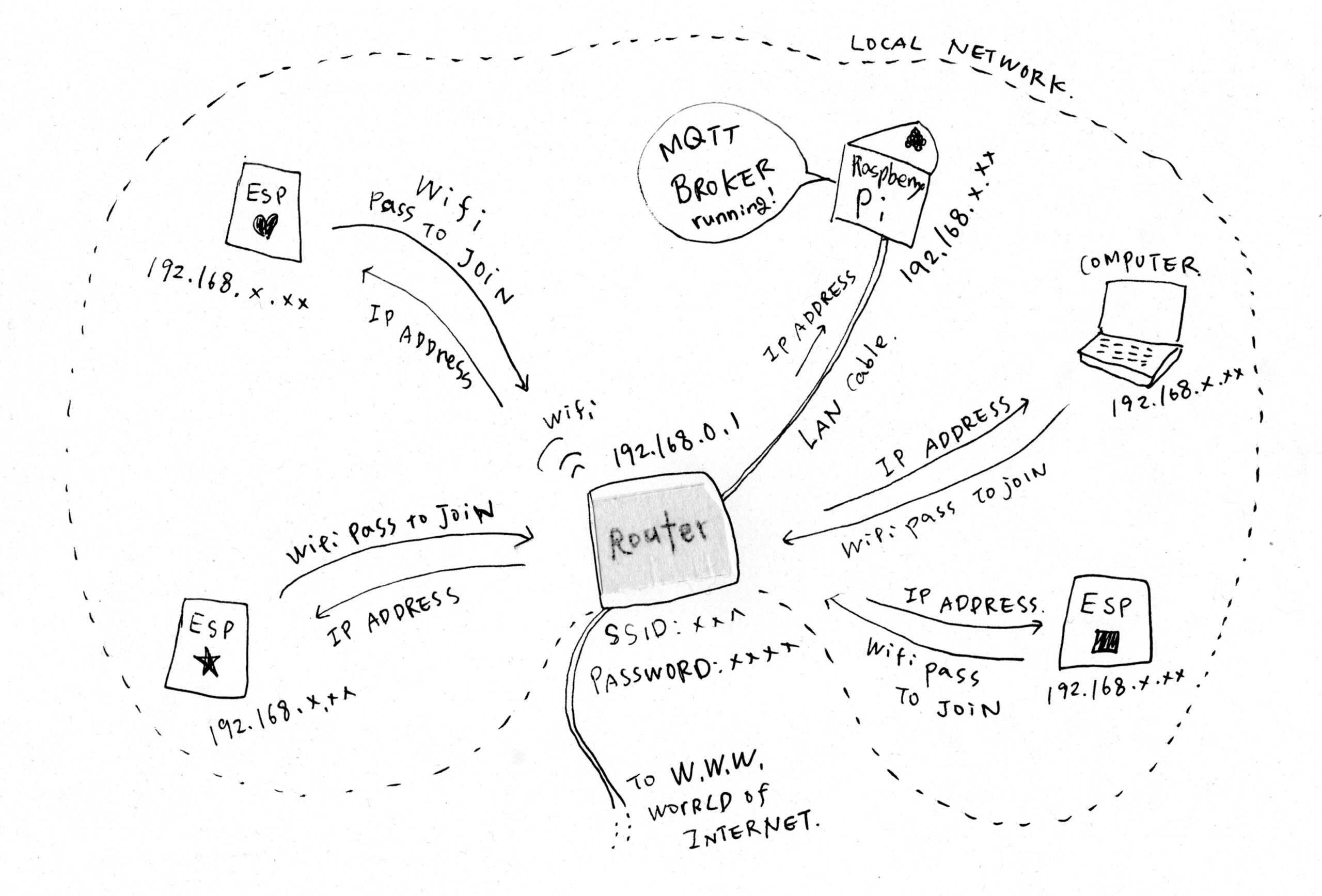
This post is a follow up to mqtt broker post. The devices that are connecting to MQTT broker (ESP, computer.. etc) is called “Client”, and on client side you will be running some kind of software that act as a MQTT client that publish/subscribe data to broker. For example, on ESPs, we used “espMQTTclient” library […]
MQTT Brokers and Clients
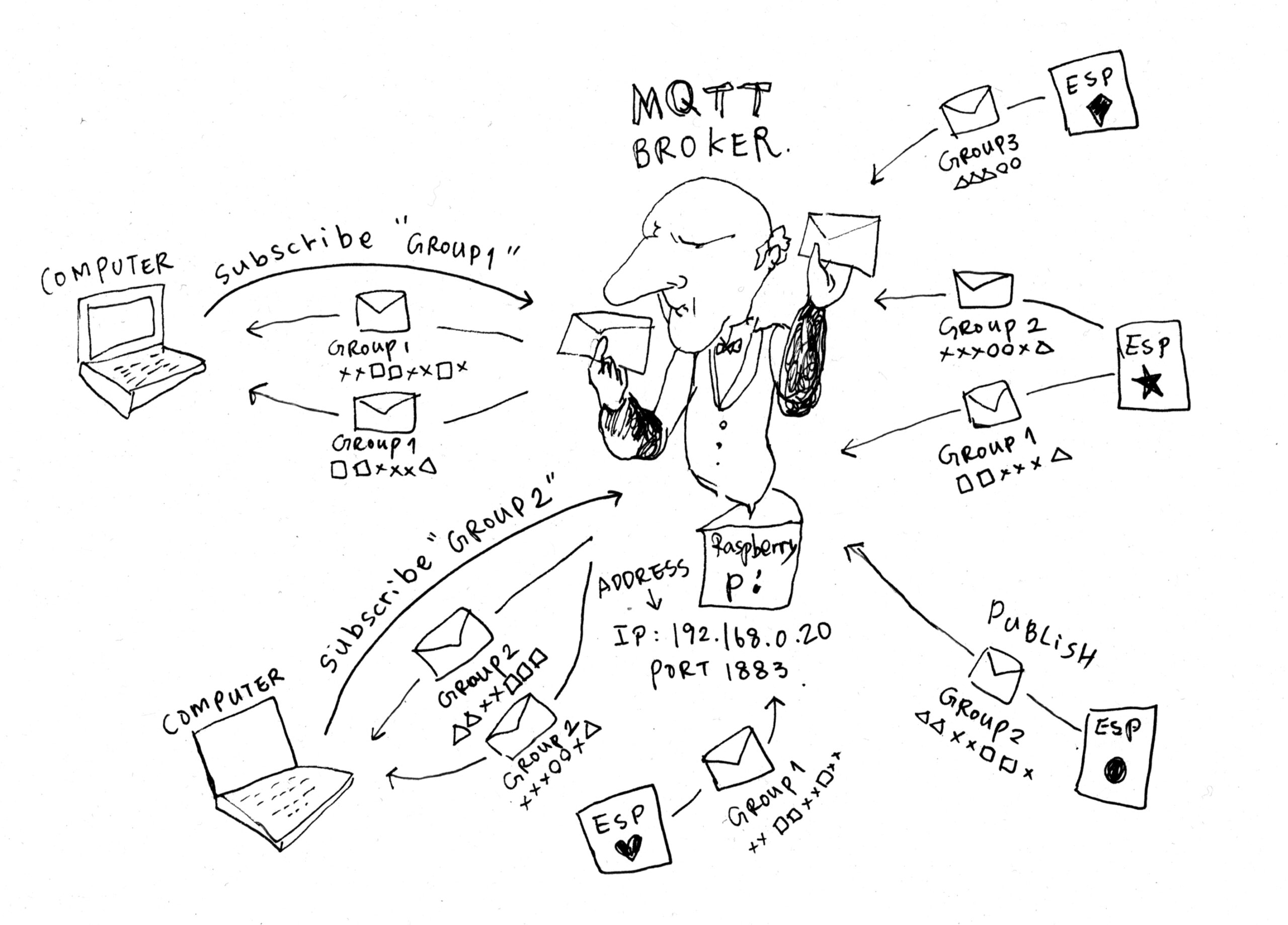
These are out notes from working with various MQTT Broker options, which we have used mostly to publish sensor data wirelessly from a Client running on an ESP32 Dev Module (programmed with Arduio) and then subscribe to this data from various other Clients: – another ESP32 dev module – a Processing sketch on a computer […]
Embroidered LilyBLE Module
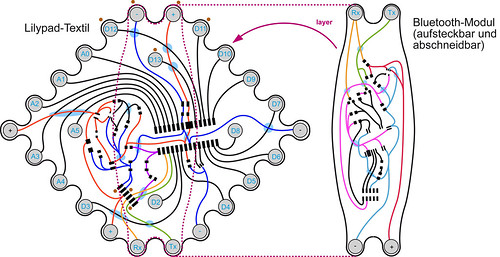
The LilyBLE was designed by Katharina Bredies as combines the a sewable Arduino platform for programming microcontrollers with the new Bluetooth standard 4.0 Bluetooth Low Energy (BLE). In addition to the LilyBLE module there is also a visual programming environment for the iPad that allows you to connect various sensors and actuators to the i/o […]
Xbee lilypad shield PCB
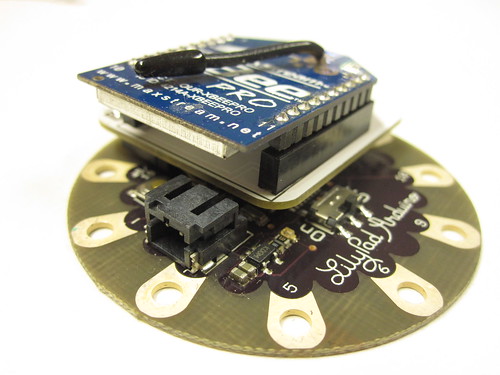
I have printed a Xbee shield for lilypad, so you can snap Xbee onto a Lilypad using the FTDI pins (the 6pin headers on Lilypad) without disturbing the on/off switch or the Lipo connector. The PCB is designed with Fritzing. Here is the fritzing file on github >> https://github.com/mikst/code/blob/master/Xbee/XbeePCB.fzz Here is a bit of image […]
BLE (Bluetooth Low Energy)

Bluetooth Low Energy (BLE) is the new Bluetooth 4.0 standard (not backwards compatible!) being used by many new devices such as the iPhone and iPad. BlueGiga’s BLE module allows you to make your own device talk to other BLE devices. To make it even easier to use the BlueGiga module there exist a BLE Breakout […]
Bluetooth Mate

Sparkfun has a really nice Bluetooth shield that “mates” with the Arduino Mini and LilyPad Arduino FTDI programming connector so that you can simply plug it on.
Data Logging

For a different kind of “wireless” where data can be logged on the go over time and then downloaded to computer later. Sparkfun has a nice little module for logging up to three channels of sensor data for up to three hours and then spitting it out on command.
Xbee

Xbee is a wireless communication device from digi.com that uses ZigBee protocol. “ZigBee is a specification for a suite of high level communication protocols using small, low-power digital radios based on the IEEE 802.15.4-2003 standard for wireless personal area networks (WPANs), such as wireless headphones connecting with cell phones via short-range radio. The technology defined by the ZigBee specification is intended to be simpler and less expensive than other WPANs, such […]
Xbee Serial Communication

The simple thing Xbee can do is to replace the serial connection wirelessly. You can do this pretty much out of the box. It is like replacing the USB cable of Arduino (serial communication) to invisible cable (wireless). Here is an example of how to set up serial wireless communication: On Arduino side, the connection […]
Wireless Communication 101

There are many ways to do wireless communication. When developing wearable technology project, it tend to come in play. At the moment, Xbee is our favorite, although there are many other ways to do wireless communication. Sparkfun made a great comparison on wireless modules. Sometimes you do not need large data rate, or you need […]
Xbee Direct (Multiple Xbee – Xbee- comp)

This post explores how to establish a communication between multiple Xbee that are connected with sensors to one receiving Xbee that is connected with computer. Xbee 802.15.4 with chip antenna is used in this example. For reading the Xbee input, I am using XBee API Library for Processing from Rob Faludi and Dan Shiftman This example is applied to WIRELESS JOYSLIPPERS. For detail […]
Xbee Direct (Sensor-Xbee-Comp)
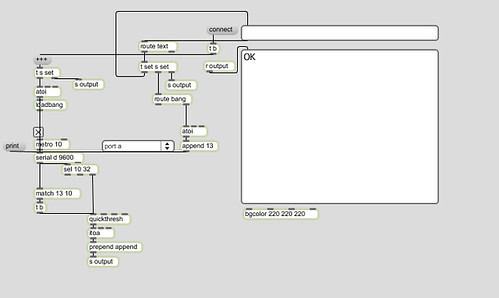
This example explains how to send sensor input (analog) wirelessly to computer via Xbee (Series 1 802.15.4) without using microcontrollers. Step 1: You need to set up the AT command for both receiver and sender. You can use X-CTU or some kind of terminal software, Rob Faludi’s Xbee Terminal Max. I am using a small […]
Xbee Direct (Xbee-Xbee)

Xbee can be connected directly like an invisible wire. You can set the matching pins as one of them as input (AI/DI) and the other as output (PO/DO).
Xbee dongle

To communicate with Xbee from your computer, you need to make serial or USB/serial connection between your computer and Xbee. There are some Xbee-USB dongles you can buy, such as XBee Explorer USB from Sparkfun or USB-XBEE-DONGLE-CARRIER from New Micros. Also, here is a nice site that shows how to make your own USB-Xbee dongle (I […]